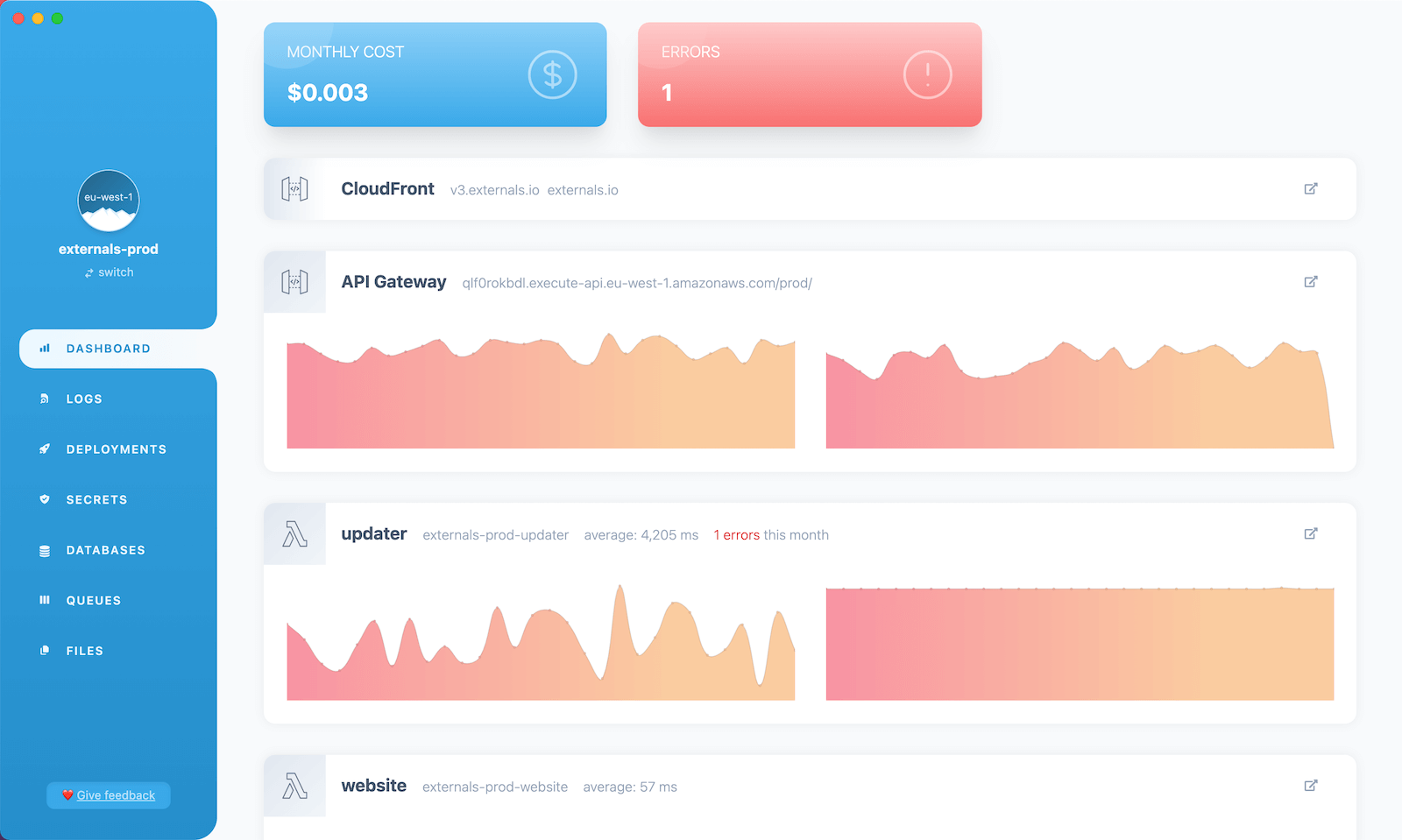Bref 2.0 is released 🎉

The work on what would be Bref 2.0 started in October 2021, about 1.5 year ago. We went through many different strategies, experiments, rewrites, over 700 commits to finally land with the stable release.
So far, Bref has been installed more than 2 million times and powers more than 10 billion Lambda executions (aka requests) every month* (opens in a new tab).
That's 1 in every 1000 AWS Lambda executions (opens in a new tab)!
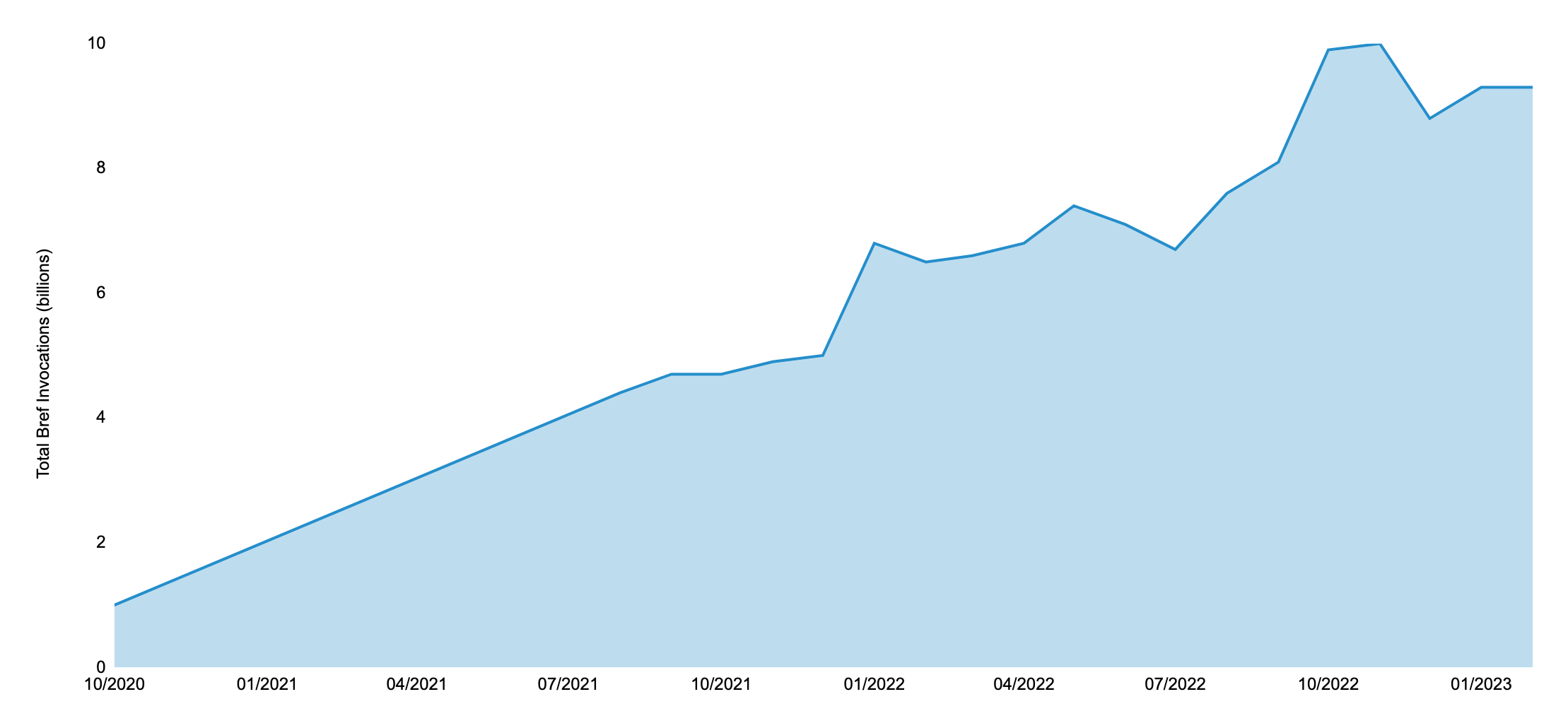
Today, we celebrate these achievements, the ongoing work, and the release of Bref 2.0 🎉
Let's check out what's new in v2.
Bref 2.0
Here's a summary, we'll dive in the details below:
- Simpler
serverless.ymlconfiguration for setting up PHP. - Revamped Laravel integration.
- ARM/Graviton support (faster processors with lower Lambda costs).
- Faster deployments by default.
vendor/bin/bref clibecomes much simpler.- Automatically load secrets in environment variables at runtime.
- Simpler
docker-compose.ymlfor local development. - PHP constructs for AWS CDK support.
- The internals (the scripts that build the runtime) have been rewritten at least 4 times (just look at the number of commits on the v2 runtimes… (opens in a new tab)) but they are much better now: they are now tested, we understand all the code, we optimized their size, we've made the builds as fast as possible, and contributions and maintenance as easy as possible.
What did we break? Nothing major, the upgrade should be smooth. Here are the details:
- PHP 8.0+ is now required (7.4 support is dropped).
- Serverless Framework v3 is now required (2.x is obsolete). Run
serverless --versionto check. - The
vendor/bin/brefcommands have been moved to theserverlessCLI (detailed below). - If you have a
docker-compose.ymlfor local development, it needs to be adjusted (detailed below). - The
separateVendoroption inserverless.ymlhas been removed (unmaintained feature).
Simpler runtime configuration
Bref 2.0 lets us configure the runtime and PHP version in a much simpler way in serverless.yml (#1394 (opens in a new tab)). Here's an example below.
Note: this new feature is optional, you can keep using the Bref v1 syntax as it still works (this is not a breaking change).
Before (Bref v1 syntax):
provider:
name: aws
runtime: provided.al2
functions:
api:
handler: public/index.php
# ...
layers:
- ${bref:layer.php-81-fpm}After (Bref v2 syntax):
provider:
name: aws
functions:
api:
handler: public/index.php
# ...
runtime: php-81-fpmAs you can see, we no longer have to set runtime: provided.al2 and add the Bref layers. We can now directly set a PHP runtime (php-81, php-81-fpm, php-81-console) and Bref will transform this into the proper runtime + layers configuration.
This works for all the Bref runtimes (FPM (opens in a new tab), function (opens in a new tab) and console (opens in a new tab)) and all supported PHP versions (80, 81, and 82 at the moment). Here's a recap:
# PHP-FPM runtime (web apps)
runtime: provided.al2
layers:
- ${bref:layer.php-81-fpm}
# becomes:
runtime: php-81-fpm
# Function runtime
runtime: provided.al2
layers:
- ${bref:layer.php-81}
# becomes:
runtime: php-81
# Console runtime
runtime: provided.al2
layers:
- ${bref:layer.php-81}
- ${bref:layer.console}
# becomes:
runtime: php-81-consoleThe Bref documentation has been updated to reflect these changes.
New Laravel integration
Bref provides the Laravel bridge (opens in a new tab) to easily deploy Laravel applications to AWS Lambda.
However, that bridge was lagging behind and was limited in some features. The community (CacheWerk (opens in a new tab), Till Kruss (opens in a new tab), and George Boot (opens in a new tab)) maintained a better alternative at cachewerk/bref-laravel-bridge (opens in a new tab).
With Bref 2.0, we are joining forces and their bridge will become the new Bref Laravel bridge (#94 (opens in a new tab))!
The package name will stay bref/laravel-bridge, but a new major version (2.0) has been published with these improvements:
- Laravel Octane support!
- Automatic config caching (if not already cached) on Lambda cold start.
- Maintenance mode.
- Storage directory moved entirely to
/tmp. - AWS credentials automatically set up for S3 disks, SQS queues, and DynamoDB caches.
- and more minor changes, see #94 (opens in a new tab).
More importantly, it improves how Laravel Queues are supported (this is the most significant breaking change):
- Laravel bridge 1.x adapted Laravel Queues to SQS: the retry strategy and storing of failed messages was handled by SQS (configured in
serverless.yml). All SQS features were supported, but only a fraction of Laravel Queues features were supported. - Laravel bridge 2.0 follows the official behavior of Laravel Queues instead. Only a fraction of SQS features are supported, but all features of Laravel Queues are now supported (e.g. job retry, delay, rate limiting, storing failed messages…).
That should make the experience for Laravel users much simpler, as existing projects can be ported to Lambda with no changes.
Note that it is possible to stay on the 1.x version of the Laravel bridge.
Let's take the opportunity to send huge thanks to Till and George for building such an excellent integration, and for joining the Bref organization on GitHub 💙
If you want to get started with Laravel on Bref, check out the documentation.
ARM/Graviton support
Since 2021, it is possible to deploy Lambda functions running on ARM processors (opens in a new tab) (called Graviton) instead of Intel x86 processors. However, Bref did not support that.
These processors usually run applications faster (example here (opens in a new tab)), and ARM functions cost 20% less (opens in a new tab).
With Bref v2, we can deploy on ARM by setting the architecture field to arm64:
provider:
# ...
architecture: arm64
functions:
# ...The architecture: arm64 field can also be set in each function individually (opens in a new tab).
Warning: the example above uses the new runtime: php-xx syntax introduced above. If you set layers instead, you will need to set architecture: arm64 and update layers to reference ARM layers:
provider:
# ...
architecture: arm64
functions:
api:
# ...
layers:
# Add the `-arm` prefix in layers 👇
- ${bref:layer.arm-php-81-fpm}Faster deployments
There is a serverless.yml option to enable faster deployments (opens in a new tab):
provider:
# ...
deploymentMethod: directIn Bref v2, this option is enabled by default (#1395 (opens in a new tab)). If the option was already set in your serverless.yml, you can remove it (or leave it). If it wasn't, your deployments should be about twice faster.
Simpler CLI commands
Using Bref means using 2 different CLIs:
vendor/bin/brefserverless
With Bref v2, all commands (except vendor/bin/bref init) have been moved to the serverless CLI (#1303 (opens in a new tab)). Besides reducing confusion, integrating in the serverless CLI lets us re-use the same AWS credentials, region, stack names, function names, etc. It makes the commands simpler.
Here are the commands that have changed:
-
vendor/bin/bref cliis replaced by the simplerserverless bref:cli.For example:
vendor/bin/bref cli mystack-dev-artisan --region=eu-west-1 -- migrate --force # becomes: serverless bref:cli --args="migrate --force"No need to provide the function name or the region anymore. Read the Console documentation to learn more. You will also find alternatives if you don't use the
serverlessCLI. -
vendor/bin/bref localis replaced by the simplerserverless bref:local.For example:
vendor/bin/bref local --handler=my-handler.php # becomes: serverless bref:local -f helloNo need to provide the handler file name anymore, we directly use the function name. The new
serverless bref:localcommand has similar arguments asserverless invoke.Read the Local Development documentation to learn more. You will also find alternatives if you don't use the
serverlessCLI. -
vendor/bin/bref layersis replaced by the simplerserverless layers.Layer versions are also available at runtimes.bref.sh (opens in a new tab) if you don't use the
serverlessCLI.
These changes allowed us to simplify the commands (automatically use the AWS region, credentials and stage from the serverless CLI). It also allowed us to remove the biggest bref/bref Composer dependencies and make the package much lighter.
Automatically load secrets in Lambda
Bref v1 lets you inject secrets (API keys, DB passwords, etc.) stored in SSM into environment variables at deployment time:
provider:
# ...
environment:
GITHUB_TOKEN: ${ssm:/my-app/github-token}This relies on serverless.yml variables (${ssm:xxx} (opens in a new tab)) and works well, however the drawbacks are:
- The secret value is retrieved on
serverless deployand set in plain text in the environment variable. - The user that runs
serverless deploymust have permissions to retrieve the secret value.
In Bref v2, you can have these secrets injected at runtime (when your code boots in Lambda) via a new syntax (#1376 (opens in a new tab)):
provider:
# ...
environment:
# Different syntax that does NOT start with `$`
GITHUB_TOKEN: bref-ssm:/my-app/github-tokenIn the example above, GITHUB_TOKEN will be deployed with the string bref-ssm:/my-app/github-token (i.e. it doesn't contain the secret). When Lambda starts, Bref will automatically retrieve the secret and replace the environment variable value. No changes needed in your code.
This offers a more secure solution for teams that prefer to keep secrets as tight as possible.
Read more about this new feature and secrets in general in the Secrets documentation.
Simpler docker-compose.yml for local development
Running HTTP applications locally with Bref Docker images got simpler (#38 (opens in a new tab)). If you used them in docker-compose.yml, you will need to update it.
Before (Bref v1):
services:
web:
image: bref/fpm-dev-gateway
ports:
- '8000:80'
volumes:
- .:/var/task
depends_on:
- php
environment:
HANDLER: public/index.php
DOCUMENT_ROOT: public
app:
image: bref/php-80-fpm-dev
volumes:
- .:/var/task
console:
image: bref/php-80
volumes:
- .:/var/task
entrypoint: phpAfter (Bref v2):
services:
app:
image: bref/php-80-fpm-dev
ports: [ '8000:8000' ]
volumes:
- .:/var/task
environment:
HANDLER: public/index.php
DOCUMENT_ROOT: publicThe bref/php-XX-fpm-dev images can now run HTTP applications, console commands as well as event-driven functions too. Read more in web app local development.
The bref/fpm-dev-gateway image is no longer needed, and code running in bref/php-XX-fpm-dev now runs in an environment even closer to production.
PHP constructs for AWS CDK support
AWS CDK (opens in a new tab) is a deployment tool that can be used as an alternative to serverless.yml.
Bref 2.0 introduces basic support for the AWS CDK (NodeJS) via PHP constructs (opens in a new tab).
In case you are not familiar with it, AWS CDK is a bit more complex than serverless.yml to deploy serverless apps. These constructs will be useful to those actively looking to use the CDK with Bref.
Rewritten internals
The scripts that build the AWS Lambda runtimes and Docker images have been completely rewritten at least 4 times (just look at the number of commits on the v2 runtimes… (opens in a new tab)). These scripts have also been moved to a separate repository: brefphp/aws-lambda-layers (opens in a new tab).
The internals are in a much better place now:
- We have way more test coverage.
- We optimized the runtime sizes.
- We optimized the build speed.
- We documented as much as possible.
- We now understand 99% of the build scripts (compared to ~50% before, yes I'm not joking).
Besides making maintenance and contributions much simpler, these changes allowed us to support ARM Lambda functions.
I want to extend a huge thanks to Depot (opens in a new tab) for sponsoring the project and making our Docker builds 10 to 20 times faster (opens in a new tab)!
I know this isn't that exciting, but I had to mention it given the incredible effort put into this over the last 1.5 years.
Thanks
A huge thanks to the 136 Bref contributors (opens in a new tab), to the community for supporting the project, and to the open-source sponsors:
and many others (opens in a new tab) (shout out to @GensDeConfiance (opens in a new tab) for the one-time sponsorship today).
A huge thank you to all contributors that have helped to maintain v1 and/or with this huge upcoming release, including @deleugpn (opens in a new tab) who rewrote most of the Lambda runtimes, @GrahamCampbell (opens in a new tab) who is helping to keep the runtimes up to date, @t-richard (opens in a new tab) and @afu-dev (opens in a new tab) who have been extremely helpful on the Symfony integration and in the community, @Nyholm (opens in a new tab) who has been maintaining flawlessly the Bref Extra extensions, @mykiwi (opens in a new tab) for keeping PHP up to date, @shouze (opens in a new tab) who is helping on layers and extra extensions, @georgeboot (opens in a new tab) who is contributing amazing ideas on the Laravel integrations, @tillkruss (opens in a new tab) who is pushing what Bref could be for Laravel users, and so many more (@shadowhand (opens in a new tab), @kevincerro (opens in a new tab), @Guillaume-Rossignol (opens in a new tab), @nealio82 (opens in a new tab)…).
Thank you all!
That's it!
Hope you enjoy Bref v2!
There is a complete v2 Upgrade Guide that you can follow.
Head to the docs to get started with Bref, or check out the documentation for Laravel or Symfony.
You can also join the community in Slack, post details about your project in Built with Bref (opens in a new tab), or share your experience online and mention @brefphp (opens in a new tab) on Twitter.
If you enjoy teasers, here is a preview of a redesign coming soon to Bref:

One more thing
I launched the Bref Dashboard (opens in a new tab) ✨ in January. It helps you monitor and debug Bref applications:
And if you need support or help going serverless, check out the Support Plans.